Quick tip: stop Powerpoint from breaking words into a new line
Wednesday, October 28th, 2015 at 6:03 pmWith my talk decks needing more re-use in the Windows/Microsoft community, I am trying to use Powerpoint more and wean myself off the beauty of Keynote (and its random crashes – yes, all software sucks).
One thing I realised today is that Powerpoint thinks it is sensible to break words anywhere to go to a new line, not by word, or even syllable, but by character:
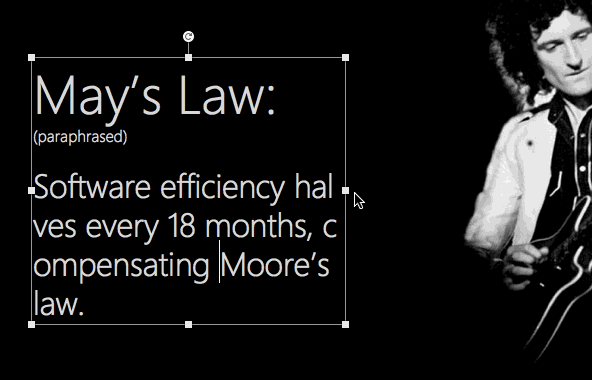
This is the preset! To get rid of it, you don’t need to summon the dark lord, but all you need to do is to unset the default. You can find this in:
Format ➜ Paragraph ➜ Line Breaks and Alignment ➜ uncheck: “Allow Latin text to wrap in the middle of a word”
Here’s a recording to show the difference:
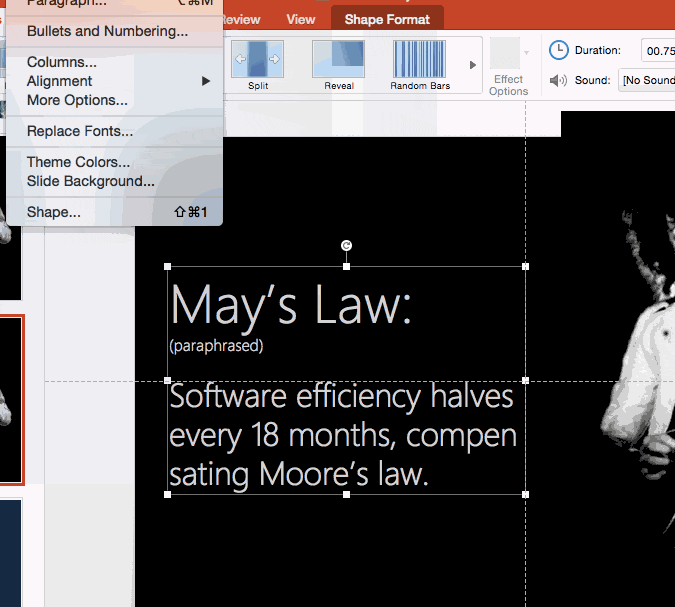
Why this would be a preset is beyond me. Now I can breathe freely again.