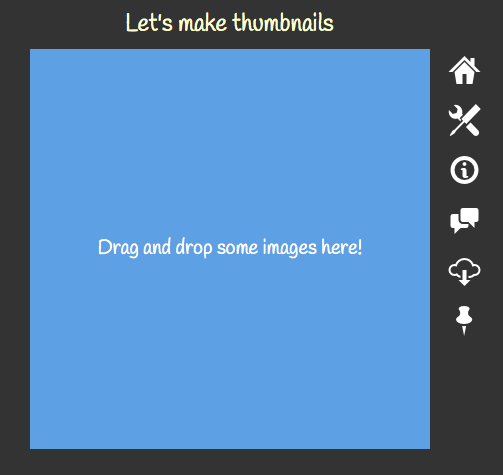Makethumbnails.com – drop images into the browser, get a zip of thumbnails
Monday, August 18th, 2014 at 7:53 pmAbout 2½ years ago I wrote a demo for Mozilla Hacks how to use Canvas to create thumbnails. Now I felt the itch to update this a bit and add more useful functionality. The result is:
It is very easy to use: Drop images onto the square and the browser creates thumbnails for them and sends them to you as a zip.
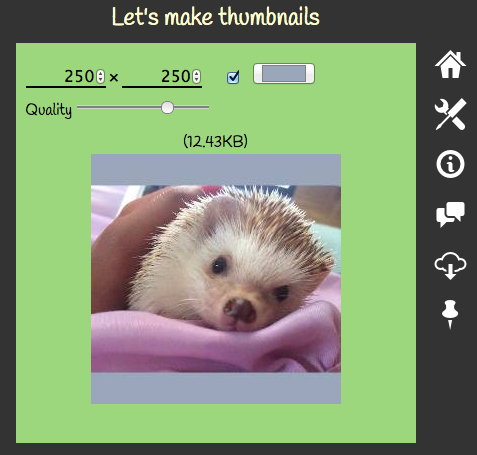
You can set the size of the thumbnails, if you want them centered on a coloured background of your choice or cropped to their real size and you can set the quality. All of this has a live preview.
If you resize the browser to a very small size (or click the pin icon on the site and open a popup) you can use it as neat extra functionality for Finder:
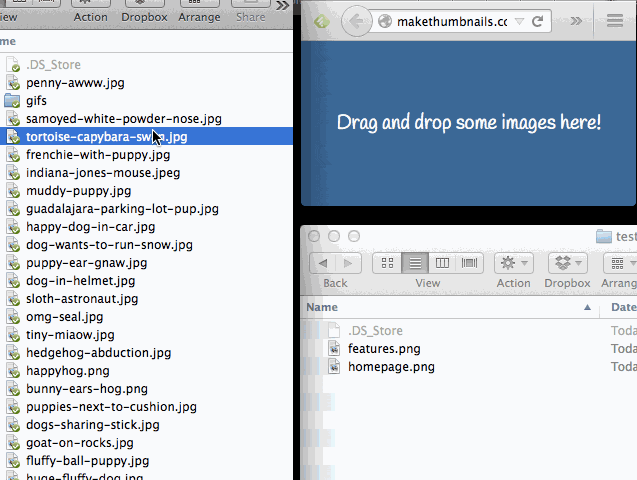
All of your settings are stored locally, which means everything will be ready for you when you return.
As there is no server involved, you can also download the app and use it offline.
The source, of course, of course is available on GitHub.
To see it in action, you can also watch the a quick walkthrough of Makethumbnails on YouTube
Happy thumbing!
Chris