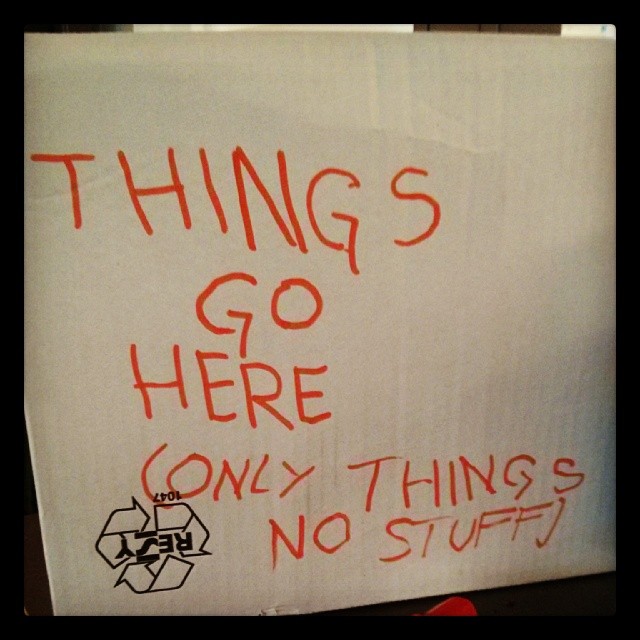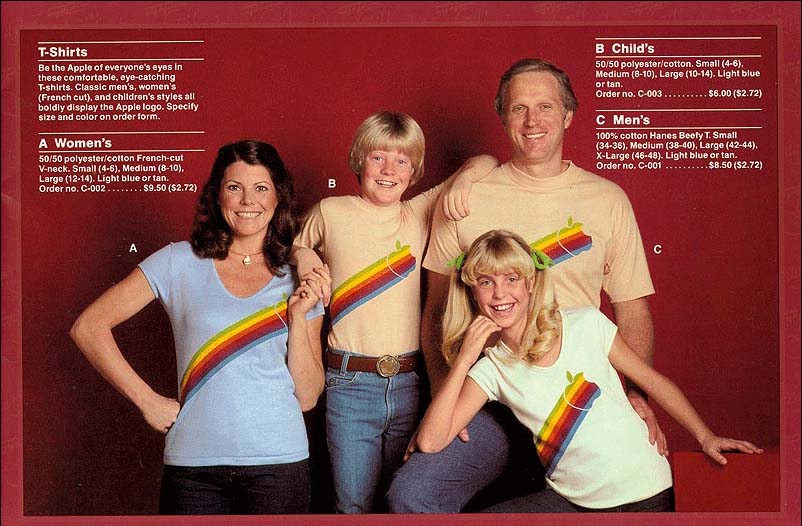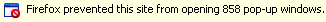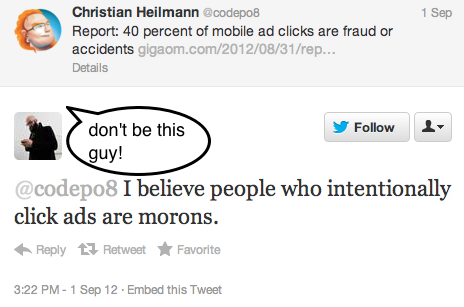How I save money when traveling for work (San Francisco/Valley/US)
Sunday, February 16th, 2014As we are currently re-evaluating our travel costs I thought it a good idea to share my travel tricks. Here are some of my “hacks” how to save money when traveling whilst adding status points and having a good time. I did 39 business trips worldwide last year and 42 the year before. I am Gold member with British Airways with over 420,000 Air miles. And I managed to stay sane – of sorts.

Being a person who was brought up to value every penny (as we didn’t have many) I always try to see what could be done to make things cheaper without losing value. Often high travel expenses are based either on taking the first available option, being scared of the unknown or just not knowing better. So here are some of my tricks:
Don’t book late, don’t book one-way
Book return flights in advance. I try to book at least 3 months beforehand. The reason is that flights are cheaper the earlier you book. Furthermore, the cheap first price doesn’t change much, even when things go wrong. Say you need to book another different flight back or to another destination. All you need to do is to book a cheap, short distance flight for the other trip and change the return date. This is much cheaper than going back one-way. In general a booking change of the return leg on British Airways is $200 for a transatlantic flight. Try to find that one-way. Even not taking the return leg and moving on to another itinerary is cheaper than a one-way flight. And there is no punishment for forfeiting the second leg.
Layovers aren’t always bad
If you plan to spend a bit more time, get a layover flight of a few hours. It is healthier as you don’t sit on your butt for 11 hours at a time, they tend to be cheaper and you get double the air miles. Layover flights make it much easier on One World Alliance to rack up enough tier points to reach the next stage. Sometimes airlines offer layover flights when you fly domestic in the USA - offer that you’d be OK with that if need be when checking in. I once spent an hour extra in LA, got $150 for my troubles and an upgrade to business (on United).
Pack light – stay independent
Try to only have hand luggage. First of all, a lot of airlines charge extra for luggage handling. You also won’t need to fight the crowd of people who are convinced that standing as close as possible to the conveyor belt and in other people’s way will make their luggage magically appear. There’ll be an extra section here on clothes and how to get by with the least amount at the end of this post.
Huddle up – groups make everything better
Build groups instead of traveling alone. Whilst traveling in a group is a lot more work (the problems seem to multiply) it also has lots of benefits. You can have a chat about work, you get to know people in high stress situations you didn’t cause and you can share coffee and snack bills.
You pool knowledge – most of the time one person of the group will be savvy about the public transport system or how a certain place works.
If you travel at the same time as frequent travelers, you can take part in the status goodies we get. Dedicated check-in desks, fast track security and boarding lanes. Free food, drinks, shower facilities and magazines in the lounges. I am happy to sign a second in as a guest – I feel dirty getting all this just for myself.
Taxis are a last resort and safety measure
Taxis are only needed in dangerous destinations and if you get lost. In most cases, public transport is a much better option.
In London, for example, the average speed of a car is 7MPH; trains run much faster and don’t get stuck in traffic. A taxi ride from San Francisco to the Valley and back costs more than getting a rental for the week. Traveling in San Francisco is easy by getting a clipper card, which works, on all the lines and buses. In London this is the Oyster card, in Hong Kong the Octopus card.
If you have to take a taxi always go for the official taxi booth – never get a “deal” from some random driver. In NYC, for example there is a fixed price from airports into the city. In many other airports this is also possible. Try to share. I’ve saved many a dollar and time by asking people where they go in the taxi queue and thus cut the price in half. In some places, like Paris asking people can mean you do not queue for 1.5 hours in the rain.
Rental tips
If you rent a car, get it at the airport rather than the city. Comparing the rental car prices in Europe and the US is shocking. It is dirt-cheap to get a car in the US compared to Europe. Don’t get individual cars; instead share one as a group. You can take turns being the dedicated driver for the whole trip.
Aside: if you are only staying in San Francisco, do not get a rental. Parking is terrible and parking spots expensive and boy do they love giving parking tickets. If you know how to park, there are quite a few spots in the Haight area. They need parallel parking in reverse up a hill, which means they are always free :).
Be a good driver. Do not exceed the ridiculous speed limits in the US. Every state is broke and happy to fine you (and online traffic school is so not fun). Don’t drink and drive. I don’t care about the legal aspect of it – it just means you are an arse who is likely to hurt innocent people.
Buy a full tank, return the car empty. Opt for the filled tank to pay for when you rent a car for a longer trip and bring the car back empty. Most airports in the US do not have petrol stations near the airport. If you do the “fill up” option you get charged much, much more for the half empty tank than for a full one.
As a European, don’t expect anything resembling a car when you rent one. Most of the time you get things that could hold a small band with instruments but is not roomy with four people inside. Just nod and smile and don’t look at the petrol gauge with the sense of dread we have in the old world. For a deer-in-headlight experience, ask for a “stick shift” option.
Most rental companies will offer you a GPS to rent per day. A lot of cars have them built-in, too, so that’s a rip-off. You can also use your phone with a local SIM (in the US T-Mobile has one for $3/day for traffic). It is illegal to use your phone as a GPS in California so don’t showcase it on the dashboard. Just listen to the lady trying to pronounce EXPWY instead.
Avoid anything named “valet”
Valet is a Medieval French word and its original meaning – avid worshiper of Beelzebub and drowner of kittens – changed thanks to good marketing. Valet parking is for show-offs and people who cannot plan anything.
A great example is the Triton hotel in San Francisco. You pay $25 a day for overnight valet parking and they literally drive the cars round the corner into the parking garage that charges $10 a night. So, in essence, you pay $15 for the wait for your car in the morning.
If you go to a restaurant as a group, drop the group off, find a nearby free space. For example, in Santana Row in San Jose this means you cross the road and park in the free shopping mall. Then come back to join them – they can sip waters and fondle free bread rolls until you come in. Some restaurants will not give you a table if the whole group isn’t there. In this case, you are a surprise last minute guest – wahey!
Posh hotels expect people to spend more
In the US, the higher the hotel class, the fewer things you get for free. Often a 3 star hotel will have free WiFi, a kitchen to cook things, coffee makers and free water while 5 star charge extra for these things. A lot of hotels charge for the WiFi, but have free wired connection. This also means the wired connection is much faster as everyone and their dog uses the WiFi. Bring an own router (I got one that is also a phone charger) and you have free WiFi.
Anything edible or potable in your hotel room may be a trap
Do not touch things in your hotel room if they are not marked as “free” or “complimentary”.
There is always a free bible and a pen – you can highlight naughty phrases as your free evening entertainment and surprise for the next visitor – but I digress.
Minibars are very, very bad for your expenses and a total rip-off to boot. If your hotel charges for water bottles, get one outside or take the one you get on the plane with you and keep refilling it in the gym of the hotel. Every gym has a water dispenser and most are open 24 hours.
The San Francisco/Valley gap
When in Northern California, everything is much, much more expensive in San Francisco. If you are most of the time in the valley, go and get a hotel there instead. You can spend the money you spend on a great hotel in Mountain View and a rental for a mediocre one in the city. The meals will be much, much, cheaper, too. You can drive into the city if you want or take the Caltrain for a night out – if you want to drink. If you take a Caltrain when there is a game on you will drink anyways – people keep giving you free beer cans on the train as you “have a cute accent”.
Extra Tips: How to pack light
Disclaimer: this only applies 100% as I am a man devoid of any fashion sense of what goes with what else. Shoes take a lot of space, I always wear one pair and bring foldable gym shoes. Some of this may not be applicable for the more fashionable traveler. But you can still apply some of this, I presume.
You can get by with a smaller set of clothes if you dry-clean them where you go. You’ll have smaller luggage and you pack two week trips as one week ones. Do NOT use the dry-cleaner in hotels – they are super efficient but also much, much more expensive. Almost every hotel I stayed in had a dry cleaner in walking distance. Drop them off in the morning; pick them up some day after work – simple.
When packing, space in your luggage is your enemy. Well-folded clothes, when packed tight, stay free of wrinkles and are a joy to behold. Strap that stuff in – do not let it bounce around.
One of the best things I bought was this Eagle Creek package system. In it are instructions and a plastic sheet to fold shirts over, and you can fit about 10 shirts in a quarter of a hand-held roller. As there is no wriggle room, they won’t wrinkle at all.
Layering is a big thing – you can wear a shirt for two days when you wear it with an undershirt on the first day. That way you cut your amount of clothes in half. Have a simple zip-up to go over it and you can survive in many temperatures. One rainproof outer layer is another good idea – especially in SF.
Merino wool is one of the things evolution came up with to make the life of travelers easier. It is temperate – you don’t sweat or freeze in it. It doesn’t keep smell in it – just hanging it out of a window makes it good as new. You can wash it in a sink and dries in an hour over a radiator. Check out Icebreaker. I am not affiliated with them but it is the best travel gear I know.
Want more?
I got more to share, in case there is interest.