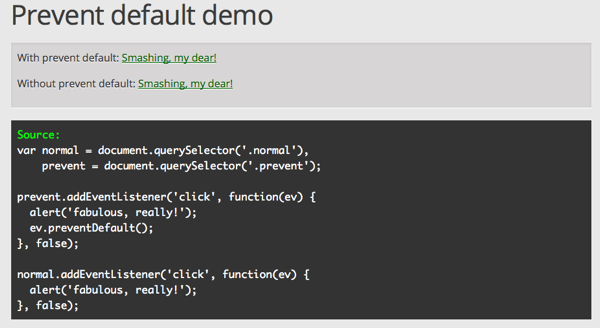Quick review: Reasons to be Appy in London
Thursday, May 31st, 2012Two days ago I did something new: for the first time ever I cycled to the place I was to give a talk. Two reasons: one of them was that the yellow thing that hates gingers was in the sky and the second was that Reasons to be appy took place in the LSO at St.Luke’s, which is 25 minutes by bike away from my place.
Reasons to be appy was a very packed one day conference about web apps and web development. It featured lots of great speakers and spanned quite a range of topics from typography, design and UX decisions up to debugging on mobiles. Each talk was 45 minutes with 10 minute breaks in between and a longer lunch break. All in all the format worked out pretty fine although I wondered if it wouldn’t be too much for the audience. There was no catered lunch, but it was simple for the attendees to go to the nearby market and grab something to eat.
My own talk, Moving your app-mind to the web (slides) revolved around the battle of native apps vs. web apps and some misconceptions we have about that clash. The screencast is available on vid.ly.
Here are my quick notes on the other talks, to see what you missed. Sadly enough there was no filming, but there are some slide decks available on lanyrd.
- Peter Gregson’s “Playing the Cello game” was an inspired keynote talking about his goPlay app that allows musicians to have much less hardware on stage to create the new kind of chamber music for the now. Great stuff and I thought it was a clever idea to start with a classical musician in a location like the LSO
- My talk was next – I hated that guy. So predictable to me
- Microsoft’s Andrew Spooner was next with “We, human” – a roundup of connected devices throughout history and what interaction with day to day objects and the web can look like right now – I missed half of that as I normally need a break after my talks
- Remy Sharp’s “Mobile Debugging” showed a lot of tools and ideas how to build and debug on various devices and was full of great “traps to avoid” information. It ended with Remy previewing the next generation of JSBin which allows remote execution of code on several devices
- Tim Ahrens’ “New Font Technologies for New Media” was an in-depth talk about web fonts, font formats and rendering issues across various devices, platforms and browsers. It was very technical and detailed but interesting. Together with Jake Archibalds’ In your @font-face this can help people a lot doing the right thing when using fonts on the web (hint: include the bold font if you use bold text. Faux bolding is awful)
- James Alliban and Keiichi Matsuda’s “Cell, Revealing the Digital Aura” was a talk about the Cell art installation at the Alphaville art festival which used a few kinnects and projection to show an “aura of tags” around people in the room symbolising their online identities. The project is pretty amazing and both Hames and Keiichi are veterans of visualisation and augmented reality. The talk was well structured and showed both their relationship in building the exhibit and the craft that went into it. The project is still going on and you can have it at your festival, too
- Mark Boulton’s “When there’s Muck, there’s Brass” was a talk about patina in digital products. Mark called out for products to be more honest in what they are instead of trying to be something else. Fake wood, leather and textures in interfaces on a screen don’t make them more natural, they actually promise a tactile experience that is not there. Mark’s presentation style is absolutely lovely, he just rants about things and reminds himself and us of good stories leading to the conclusion he wants to bring across. Always good value.
- Seb Lee Delisle’s “Pixelphones” is an experiment to turn all the phones of members of the audience into pixels and show animations and play games with the audience. Inspired by the Junkyard Jumbotron and of course the classic Blinkenlights it was once again a great example of how fearless Seb is when it comes to creating complex live code and push boundaries of audience interaction. Entertaining and fun. Now we need the source :)
- “Escaping Flatland” by Brendan Dawes had a bit of Mark’s talk in it as Brendan explained the joy that was physical objects with flaws and how we could bring the same imperfection into the digital world instead of making things perfect all the time. He also reminded us that to build future product we have to stop the fake nostalgia about old ones. Things weren’t better in the past – we just want to remember what was good about them
All in all I liked all the talks and got some nice inspiration for some upcoming projects. There was not much about apps per se in any of them (except for mine and even there I didn’t show any code) but the idea was to show what is possible with the new tech we have right now and apps as the new consumer products. I liked just how approachable all of it was – there was no stargazing or blue sky thinking but instead a lot of “this was great, let’s do that again” and a copious amount of swearing on stage.
With Microsoft/Ubelly being one of the sponsors there were all in all 50 phones given out to the audience and there was a lot of hugging on stage. It was also impressive to see how the ubelly team built and dismantled a whole living room setting with kinnects, touch tables and windows8 showcases over the course of a day. It reminded me a bit of the house-elves in Harry Potter.
The next conference of the same organisers will be Reasons to be creative, both in New York and Brighton.